top of page

Anchor 1
Anchor 1
Anchor 1
Anchor 1
Anchor 1
Anchor 1
Anchor 1
Delta Campus eLearning
Delta Campus eLearning has a new look!
See video tutorial below on how to navigate the new website
There is also a written guide and a more condensed "cheat sheet" to help you utilize the new eLearning website
CREATE AN ACCOUNT
Create Account
From the Delta eTools website, click "reporting/tools" (A) then "Delta Campus" (B)

From Delta Campus, click "Create Account" (A)

Complete the registration form and submit
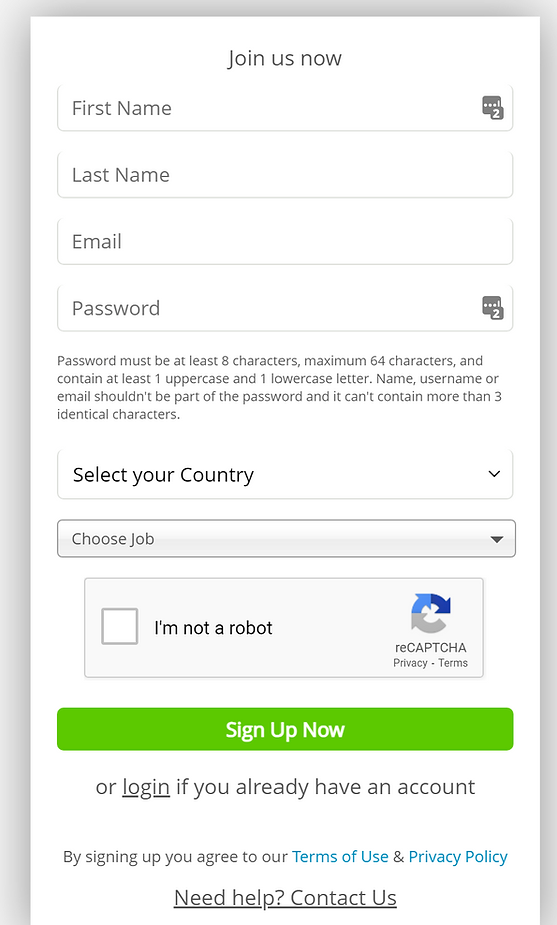
LOG INTO EXISTING ACCOUNT
Logging In
You may also Login through Delta eTools
Login to Delta eTools, click "reporting/tools" (A) then "Delta Campus" (B)

Click “login” (A) under the Delta Campus eLearning section

bottom of page

